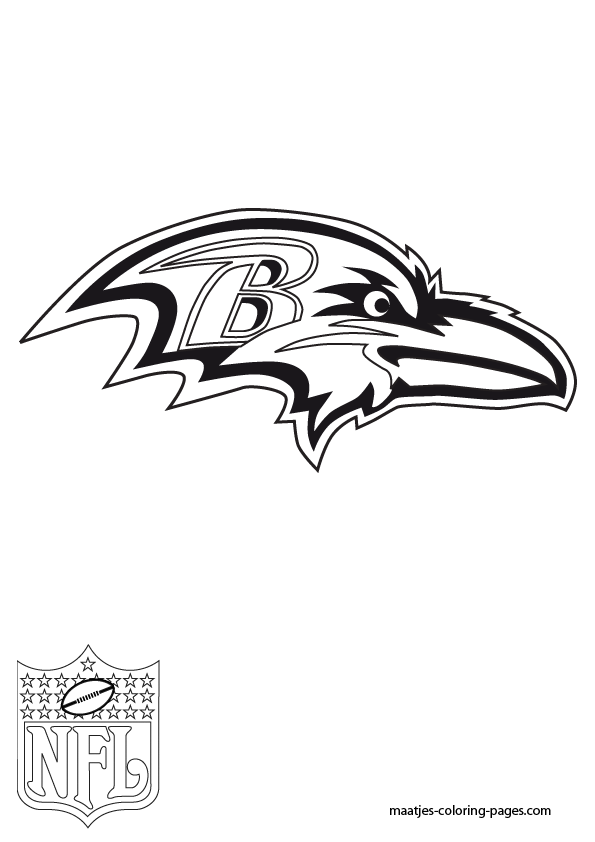Baltimore Ravens logo Coloring Pages
The Baltimore Ravens are a professional American football team based in Baltimore, Maryland. The team is a member of the AFC North Division of the National Football League.
The team originated in 1996 when then-owner of the Cleveland Browns, Art Modell, relocated the franchise to Baltimore.[2] The franchise was renamed and legally treated as a new entity (or expansion team) upon moving to Baltimore. The team's name was inspired by Edgar Allan Poe's poem The Raven, as Poe lived for a time in Baltimore, died there in 1849, and is buried there.
The Ravens have experienced great success in their brief history, making the playoffs nine times since 2000, with one Super Bowl victory (Super Bowl XXXV following the 2000 season), four AFC North division titles (2003, 2006, 2011 and 2012) and two AFC Championship titles (2000 and 2012). The Ravens are owned by Steve Bisciotti and valued at $1.09 billion, making the team the 18th-most valuable sports franchise in the world
|
Free NFL coloring pages you can print and color
| |
|
|
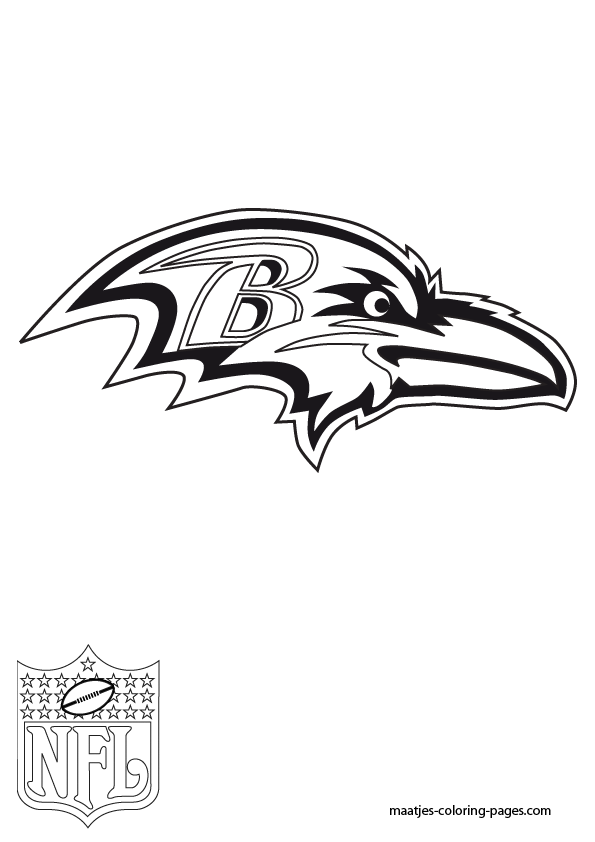
|
How to Print Coloring Pages from Your Browser Window
If you prefer to not save the image you want to print on your own computer, you can print it directly from your browser window. Don't worry about all those pesky ads and other unwanted items on the page, in most instances you can print only the picture you desire. The way you do this may vary depending on your browser and computer.
- In some instances, you can simply click one time on the picture you want to print and then choose the print option for your browser. The print option can usually be chosen by opening the File Menu and then clicking Print, or by clicking the print button, if it is available, in your browser window.
- With some browsers, you can right-click on the picture and one of the options in the drop down menu is to print just that image/picture.
- If the drop down menu that pops up when you right-click on the image does not have a print option, choose to view the image and it will open on a browser page all by itself and you can print it that way.
|
|