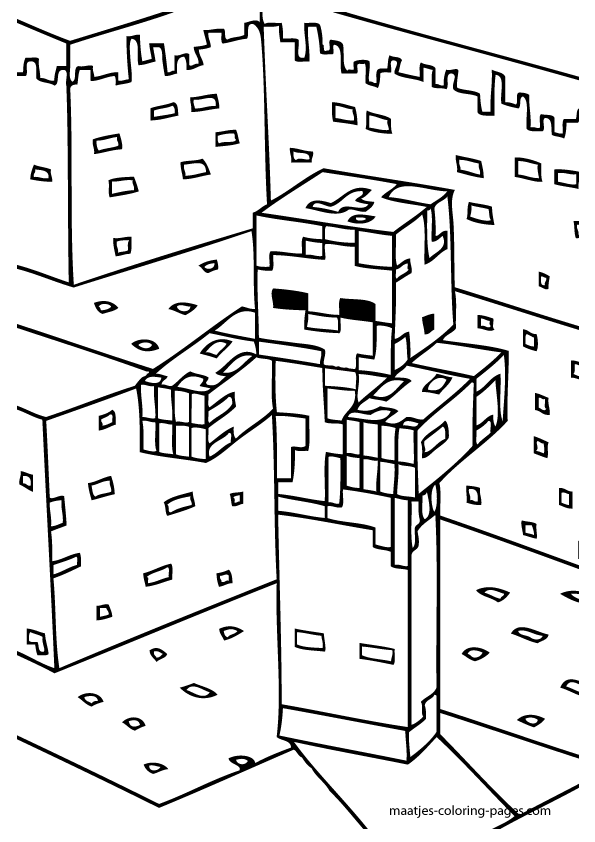Minecraft Zombies coloring page
A Minecraft Zombie is a hostile Mob that has green skin, empty eye sockets and its clothing usually looks like the player's, but a rarer form, call a Zombie Villager, has the body of a Zombie, but with a Villager's head.
Ten percent of all spawned Zombies are this type. During sieges, if a Villager is attacked and killed by a Zombie, there is often a chance that the Villager will transform into a Zombie Villager. Zombies can join others and chase down their target.
They are even more dangerous in caves, where they can suddenly appear from dark places, snarling and gurgling when they attack. These creatures spawn in low light, but will catch fire in sunlight, so they try to stay in the shade of trees and will enter water to keep from being burned.
|
Free coloring book pages you can print and color
| |
|
|
|
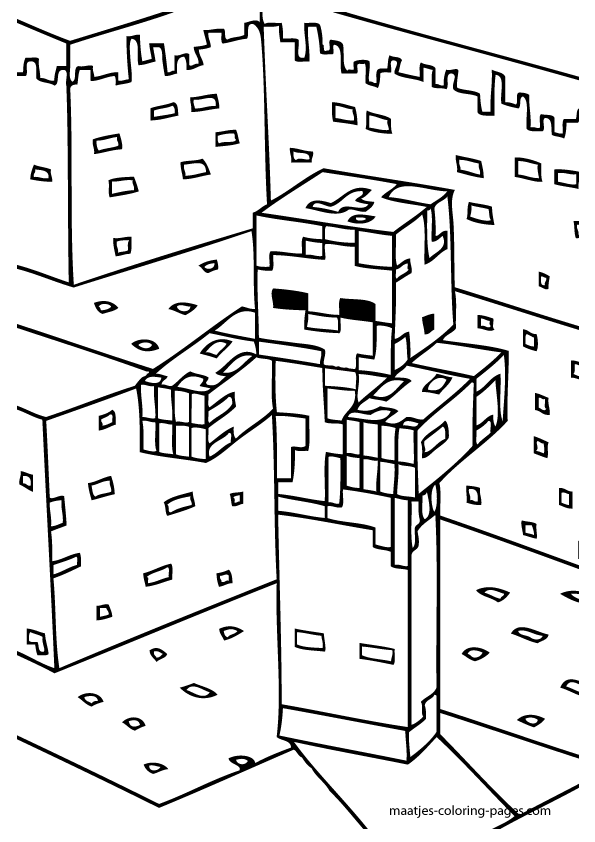
|
|
How to Print Coloring Pages from Your Browser Window
If you prefer to not save the image you want to print on your own computer, you can print it directly from your browser window. Don't worry about all those pesky ads and other unwanted items on the page, in most instances you can print only the picture you desire. The way you do this may vary depending on your browser and computer.
- In some instances, you can simply click one time on the picture you want to print and then choose the print option for your browser. The print option can usually be chosen by opening the File Menu and then clicking Print, or by clicking the print button, if it is available, in your browser window.
- With some browsers, you can right-click on the picture and one of the options in the drop down menu is to print just that image/picture.
- If the drop down menu that pops up when you right-click on the image does not have a print option, choose to view the image and it will open on a browser page all by itself and you can print it that way.
|
|